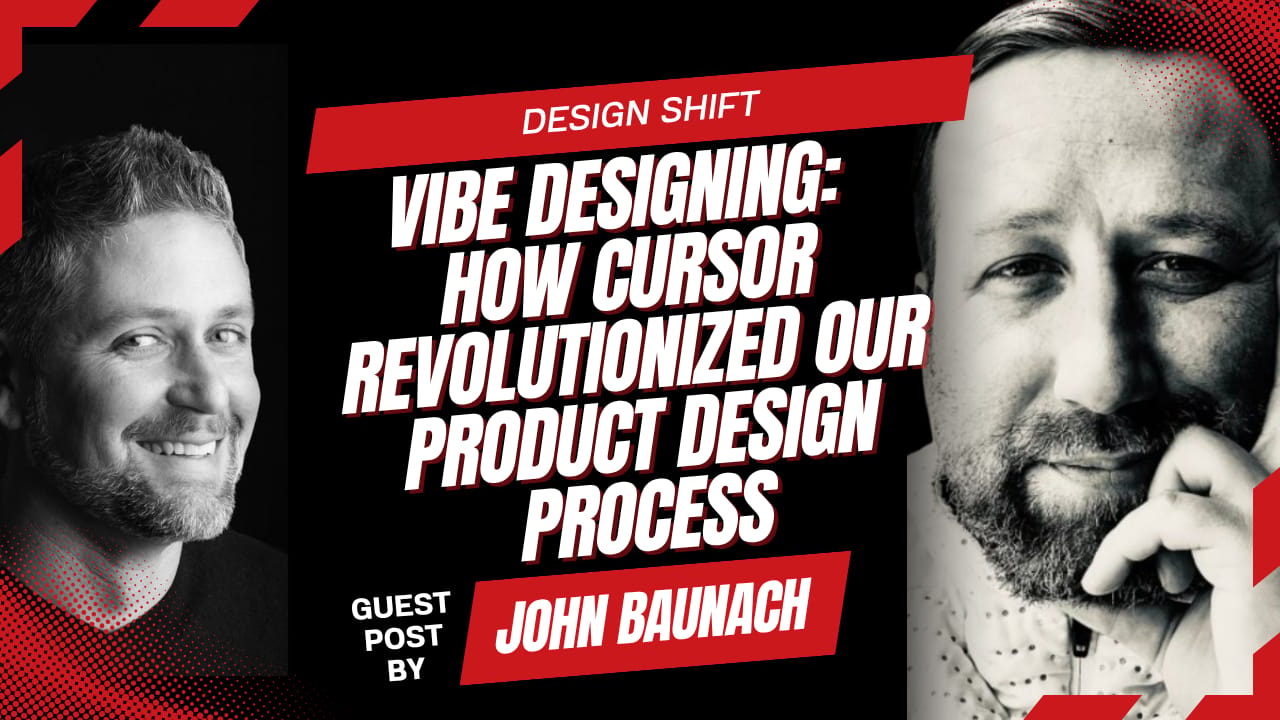
Last week, I met up with my good friend and incredible (and incredibly accomplished) designer (and now Head of Design at Your360 AI), Eda Goksel Jackson, for lunch. Over tacos, we discussed how the state of design has changed over the last decade.
Eda began her design career by creating historical murals for Wells Fargo, before transitioning into brand strategy and product design for various startups. Her path evolved from paper to Adobe tools to Figma — and now, most interestingly, to Cursor. When I asked her about this shift from mostly visual layout tools to a tool that essentially designs and codes for with you, she echoed something that Nick Cawthon said as well, “Figma doesn’t feel like the web—it feels like an image map.”
This. Is. A. Paradigm. Shift.
While some designers, like Eda and Nick, are moving closer to the final deliverables, others I have spoken with are keeping the code and deliverables at arm’s length. To me, the latter is a big mistake.
As Designers and Design Leaders, it’s our job to understand and design for the relationships between a product/service/technology and our customers. And…as Mario stated in his article about our move to Computational Design, “this isn't just about making interfaces smarter. It's about designing relationships between humans and AI, not transactions. The designer's role expands from ‘how does this screen flow work?’ to ‘how does this system understand, learn, and adapt to human goals over time?’”
That’s why Mario and I were so excited when we came across John Baunach’s blog post about Vibe Designing. You see, John is the Head of Design at Parcha, a company that builds AI agents to automate financial compliance workflows. And…at Parcha, John and his team recently began to move from Figma to Cursor, in what we might call The Great Computational Design Migration.
In this great migration, designers continue to move up the strategic value chain, designing for human relationships of all kinds. And…as John spells this out so clearly in his blog post, “This isn't a productivity boost—it's a fundamental shift in what design means. We're moving from illustrating software to building software. From approximating user experience to creating user experience.”
We liked John’s article so much that together we decided to repost it below. Enjoy!
— Justin Lokitz
Design Deep Dive
At Parcha, our engineering team has been using coding agents extensively for the last year—so much that our CTO, Miguel, was once in the top 0.1% of all Cursor users in San Francisco. However, in design, Figma had always been our go-to design tool, and it was where I felt most comfortable. All that changed during a company offsite earlier this year, where we spent the day "vibe coding" new roadmap ideas for a self-serve version of our product. This was the first time I tried using Cursor, and I had no idea it would completely change the way I approached product design.
It all started with a prompt.
It took a straightforward prompt to get me set up with Cursor mirroring our existing frontend instance.
"We're going to build a modern CRM-like web application using React, Vite, and leveraging Material and Tailwind."
Now I had all of our existing tools and frameworks in one place, ready to go. I hit the ground sprinting. Within minutes, I was creating interactive prototypes. Not clickable wireframes. Not pretty pictures. Actual working software.
The addictive part? I was making tangible progress and checking off real functionality within the product flows instantly. Something is intoxicating about seeing actual, working features come together every few minutes, rather than pushing pixels around a canvas.
In two evenings after work, I had built a complete end-to-end working prototype of our entire case management system.
When I showed it to AJ, our CEO, his response was: "I can't believe you built this in a few hours and it works."
That prototype became the foundation for completely redesigning our application, what would become Agent Hub.
Welcome to Vibe Designing (RIP Traditional Design Process)
That's when I discovered what I call "vibe designing", taking the developer concept of "vibe coding" and applying it to product design. It's about getting into flow state, building real shit quickly, and ditching the theater of traditional design.
Here's the reality: while you're still mucking around in Figma making pretty mockups that approximate reality, I'm building the actual thing. While you're scheduling another alignment meeting about a minute design decision, I'm shipping working features.
I'm focused on understanding the Job To Be Done and then immediately building it. The only way you're going to know if your solution actually works is to build it and put it in front of users, not show them a slideshow of static screens.
Look for the 80% and start building. Everything else is procrastination disguised as process.
Figma Is Dead. Long Live Cursor.
My workflow transformed completely, and there's no going back. Instead of opening Figma to create elaborate fiction, I jump straight into Cursor to start building reality. I can stay in flow state for hours, turning what I have in my head into actual working software in minutes.
The feedback loop isn't just faster—it's fundamentally different. Instead of getting people's time and attention to review static mockups, I slack them a working prototype (customers, prospects, and internal team members). When they have feedback, I make changes and show them a new iteration in minutes.
The team can pull from my GitHub repo and use my functioning prototype as the actual starting point for development. No translation required. No "but the design doesn't account for this edge case" conversations. It's already working.
Building the Impossible (For Figma)
Want to see the difference? I built our dynamic table view for Agent Hub, a massive spreadsheet-like interface where every cell opens detailed side panels. We're talking 20+ columns representing different compliance checks, each with completely different data structures and interactive flyouts.
With Cursor, I built the first pass in a single day. Each flyout is a mini-application with real logic. MCC analysis with risk scoring. Address verification with maps and data sources. Adverse media with news article parsing and timeline views. Every flyout includes working audit trails.
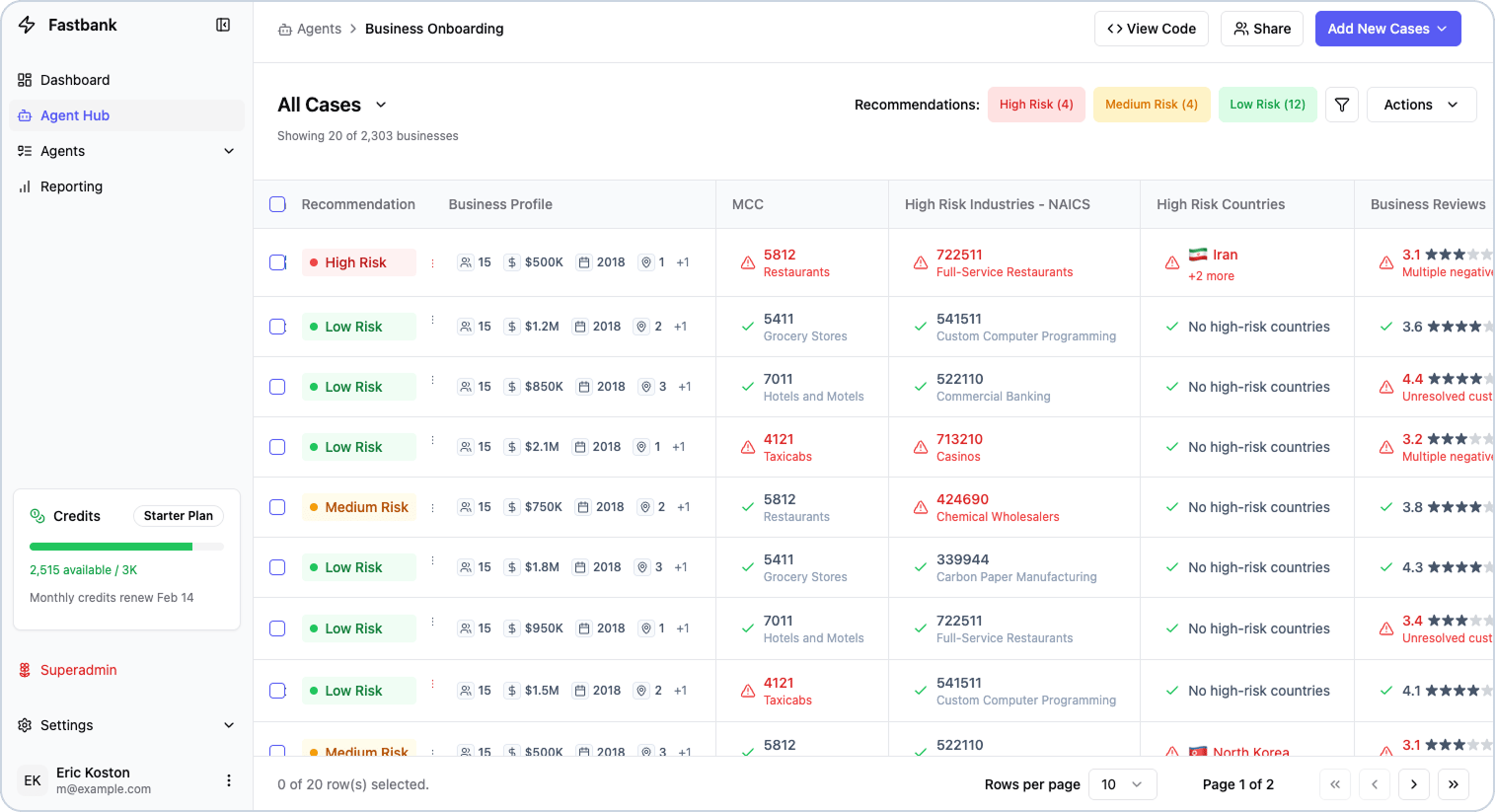
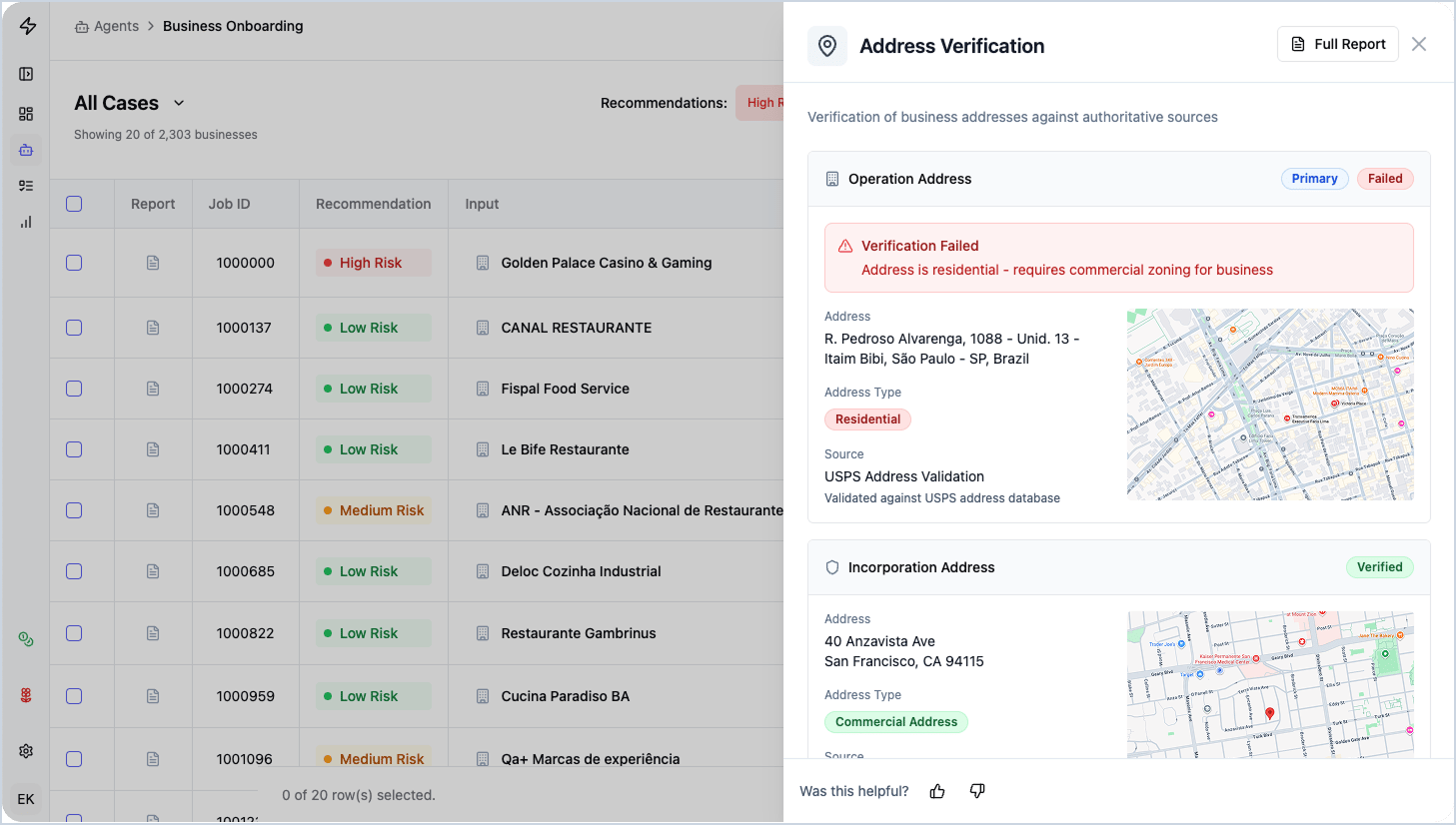
Try building that in Figma in a day. Go ahead, I'll wait.
You'd spend weeks creating static representations of what I built as functional software in hours. And at the end, you'd still have to explain to developers how it should actually work because your mockups can't capture real logic, real data flows, or real edge cases.
Why Cursor Beats Traditional Design Tools
Cursor isn't just better for complex software, it makes traditional design tools feel lacking:
Real data structures. I work with actual compliance data scenarios, not lorem ipsum nonsense. Cursor understands sanctions screening, risk assessment workflows, and regulatory requirements well enough to generate realistic content that I can then refine.
Actual logic. "If this, then that" workflows aren't illustrations—they're functional code. I can test how decisions cascade through the system with real data, not pretend flows in a prototype tool.
Infinite surface area. Complex enterprise platforms have thousands of states and edge cases. Traditional design tools force you to either spend months mocking them up or ship with gaps. Cursor lets me build the actual system that handles complexity automatically.
No translation layer. What I build IS the design. No handoffs. No "interpretation" by developers. No design-to-code gap where half your decisions get lost or changed.
The Future Belongs to Builders
For designers still clinging to traditional tools: here's your wake-up call. Your colleagues who adopt tools like Cursor will be light-years ahead in output, speed, product quality, business impact, and user outcomes. While you're still connecting frames and tweaking animations in Figma, they're shipping features.
Cursor isn't just another tool—it's the new default. It gets you closer to what users actually experience, faster than traditional design tools could ever dream of.
The gap between vision and reality is disappearing. Designers who learn to build will become indispensable. Those who insist on staying in the land of static mockups will become irrelevant.
This isn't a productivity boost—it's a fundamental shift in what design means. We're moving from illustrating software to building software. From approximating user experience to creating user experience.
The future of design is happening with or without you. The question isn't whether this change is coming—it's already here. The question is whether you're going to be part of it.
Ready to start vibe designing? Stop pushing pixels and start building.
Read more from John Baunach here.
Subscribe to Design Shift for more conversations that help creative professionals grow into strategic leaders.
Go from AI overwhelmed to AI savvy professional
AI will eliminate 300 million jobs in the next 5 years.
Yours doesn't have to be one of them.
Here's how to future-proof your career:
Join the Superhuman AI newsletter - read by 1M+ professionals
Learn AI skills in 3 mins a day
Become the AI expert on your team
What did you think of this week's issue?

